When you are talking to a web developer who is going to build your new website, how do you know what to look out for in terms of website performance? It’s really tricky knowing the key metrics without having been trained in the industry. Generally, I would imagine you ask your friends and acquaintances for some key questions to ask, so that you don’t look like you are completely in the dark. Unfortunately, what may seem to you like a really technical and advanced question is perhaps a simple one for the developer and, if they feel like it, they can come right back at you with a more technical term or question or two and make you feel the size of an elephant shrew.
Thankfully, here are some key online tools you can use to see how your website is performing. I am basing one of these on the assumption that you are using the Chrome browser but the rest you can use anything.
Lighthouse is a free tool from Google that anyone has access to. At any point, on any page simply right-click on the page and click ‘Inspect’. You should see something like this pop up.
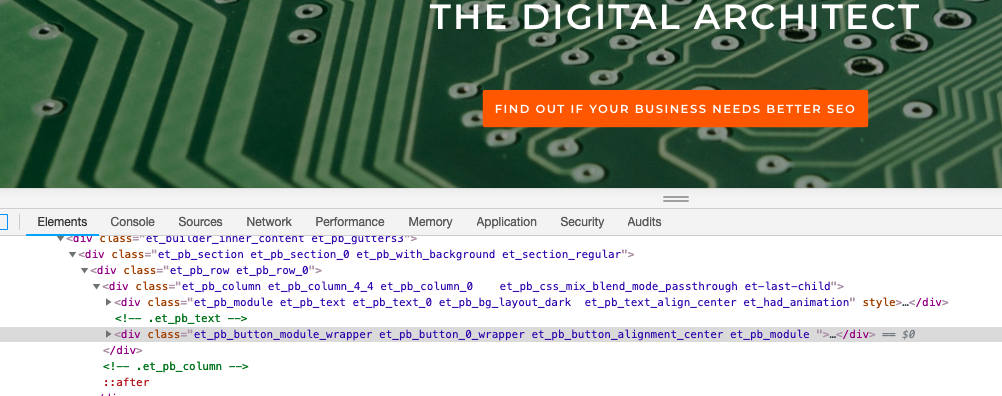
On the far right there is a tab labelled ‘Audit’ and you should click over there, and then go down the list and check what you want tested. I’d suggest testing both on Mobile and Desktop, with all five options checked. There is no harm in this, and, why not?
At this point, there may be absolutely no gain to you as it is what I’d term a relative measure, in that, what you are really after is the test results in three month’s time – i.e. after your developer has made changes and/or built you a site from scratch. There is no way the site’s scores should be worse; then ask for your money back! [And have that in the contract!]
GT Metrix is quite a comprehensive tool, also free, and somehow always tested out of Vancouver, Canada. What is lovely is the beautiful colours, and downloadable pdf report you can get off of them. It will give you far more than you need but the final figures are a godsend and, like the above, give you a relative measure from which to work from. Set aside one minute to run it, and five minutes to read through it and try understand a little of what is going on.
Pingdom is another useful tool in your arsenal. They are free but have the added benefit of letting you test from various locations on earth. Again, you only need a few minutes to get the most out of it. I mainly focus on two things: 1) Page speed and 2) What is making it slow, if anything. With the “waterfall” (this shows you bit by bit what is being loaded, like a cascade of water-ish-data) you can see if that one image is taking five seconds to load, or a random font takes an age as well – very handy to see what is the root cause of your page loading issues.
Pagespeed Insights is like a dumbed down version of Lighthouse, and not a bad place to start, and considering it too only needs a few minutes of your time, why not do a test of your performance there as well?
My personal opinion… if you are going to spend a whole lot of money on a new website, and a developer perhaps 2-3 months creating a new site, or supercharging your current one, then why don’t you spend one hour doing all these audits, saving all the data in one place (screenshots even, if you will), and then having a healthy, clear benchmark for the team or freelancer who will be managing the project.
Side-note: In terms of SEO, that will require a whole new post but we will get to it asap. For SEO you want to have great on-site results (which include those listed above) but over and above that you want to be tracking keywords, and a plethora of other metrics.
In summary, it might be best to be direct and clear up front and tell the developer you are going to use these various tools as a benchmark regarding performance, and will run them again once the website has been delivered. Perhaps even a few times in months to come after that as well. This way, you’re both on the same page in terms of deliverables, and you can keep them to account. They will likely thank you for it later, too, as web development achievables can be as vague as a Saharan desert mist.
