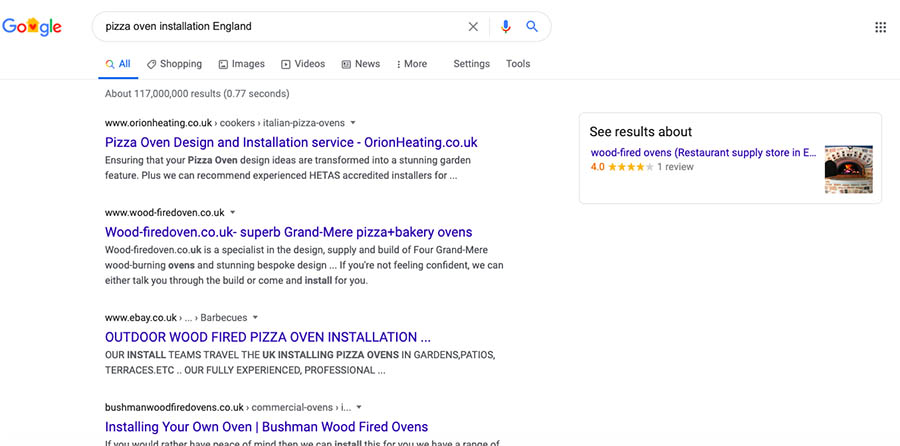Google Ads
Most people use Google to search – at least 90% of western internet users, anyway – and you’re usually fed a host of “ads” when you see the search results, but not always. How does it all work?
Topic number three:
Google Ads
If you “Google” something, you should get search results that typically starts with a list of ten pages of organic results, and then goes on into infinity. However, this is often coupled with “Ads” – ie. adverts enticing you to click through to a website that has paid to appear in the search results. This is essentially how Google has become so fabulously wealthy, through allowing various businesses to compete for attention on search results.
As someone who works in SEO, I need to have a firm grasp on both SEO and Google Ads as they work in unison, along with a few other things we will get to in other pages of this site.

let’s start very simply
Google Ads is simply the system or platform through which you pay Google to advertise your business and its services at the top of their search results. This is how Google primarily makes their money – knowing that the majority of internet users use their one page website’s search bar to find what they are looking for. Pure. Genius.
Google (the search engine, not the company, or the verb “to google”) returns search results based on what users search for, and so, if they search ‘London plumber’ they will list adverts first, and then the “organic” results below that – of course, sometimes no-one bids on a term and there are no ads at all. They often also show even more adverts below the 10 organic results, and today they now also at times show “Local search results” that include both paid and unpaid results – with a corresponding map. A good example to google would be “coffee shop near me” to see what I mean.
Google Ads has options and what I mean with this, is that so far I’ve only talked about “Search Ads” which is when you type a prompt into Google’s search engine. eg. literally ‘www.google.com’ – or within the search bar in Chrome, as the default setting it’s also a search bar. I’ll break that down a bit next, and send you off to learn more about each section as we go.
keywords trigger search ads
Google ‘Search Ads’ allows you to bid on any type of keyword under the sun, and as mentioned earlier, in some very non-competitive terms there are generally no adverts showing (perhaps an ‘expert monkey tamer’ is a good example) but on the other side of the spectrum it is far, far different.
Googling ‘Hotel in New York Town’ for instance will reveal just how many people want to sell a night at their hotel – meaning it can be incredibly expensive to book the top spot, probably anything from as much as $5 to $150 or more per click – and that click doesn’t even guarantee they will book a night to stay there, that is just for one site visitor!
Short sidebar: So, in short, Google Ads are great to get visibility early on in a business’s journey (where it is affordable) but over time you want to move to having amazingly perfect SEO in place so that you rank first organically, and pay nothing(!) for people to see you at the top of the page.
Display Ads aren’t generally seen (but can be) due to a specific search but works entirely differently, and there are two main ways I suggest clients get into it.
Google Display Ads alone, that aren’t tied to any previous site visit, or interest, are more for awareness, and ideal for new brands, or companies that have launched a new offering or service, or perhaps in a new location. You would have seen thousands of these in your lifetime and it’s more of the “spray and pray” approach where you feel like if you show it to enough people, and just 1% of people click through, it’s worth it. Very similar to a billboard beside a highway, really. They are cheap but the quality is far lower than search ads. So imagine you are on ‘theguardian.co.uk’ and see an advert for some shampoo, click on it, and you’re on a website. Generally, it’s a display ad, in Google’s “Display Network”.
Display Ads for Remarketing, or “Remarketing via Google’s Display Network” (the “GDN”) is my favourite marketing channel of all those available to me – within Google Ads itself – as what this presupposes is that you already know someone is interested in what you have to offer, so by advertising to them, you don’t feel so much like a used car salesman, trying to connive and coerce folk. Great example: You previously were on a travel website, then looked at flight deals to Japan, but then your lunch break was over, so stopped. The next day, while browsing another website, Google Ads served you a display ad, of a shot of Mount Fuji, and says “Still want that once-in-a-lifetime trip to Japan?” and you think: ‘Yes!’ and click. They are marketing again to you (ie. re-marketing), and hey, if it helps you find what you want, I am all ears.
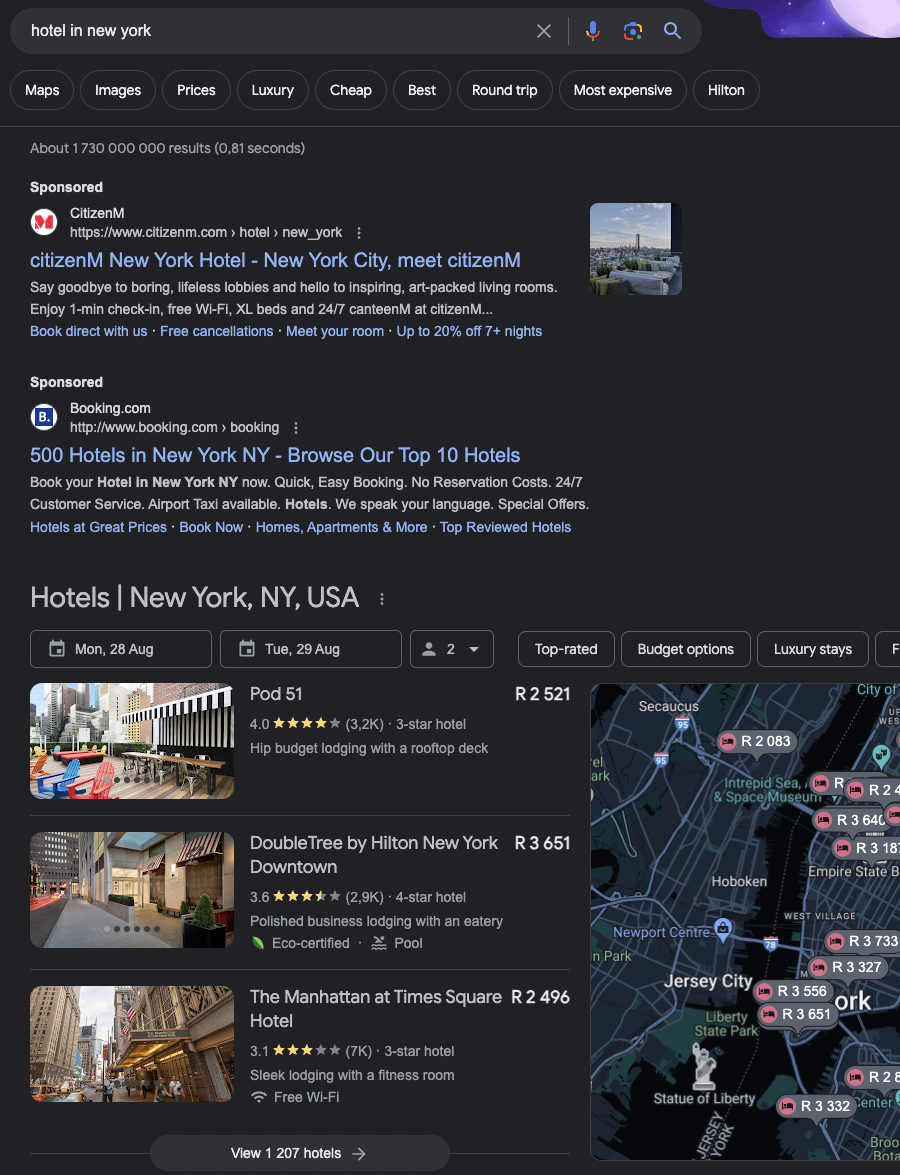
but wait, there’s more!
In addition to the above – the ones most people use – there are also a few other options, which is shown in this screenshot from August 2023. Google is constantly updating things, so check for yourself, but these are the options within Google Ads as of today.
Video Ads, and Shopping Ads, and Ads within an App. Then, not to be outdone, also Google Smart – which is ironically for those who are not “smart”, and want an easy, no-thinking solution that relies on Google Ads to do the work – and Google Discovery. The one named ‘Google Performance Max‘ isn’t actually one thing, but a method of running all the above in one single “campaign” as it were. The idea being you want to connect all your data, and campaigns into one campaign, so all audience data/conversions/etc combine and help you make sense of it all.
See what I offer regarding Google Ads on the pricing page, and note that the minimum cost there is for one Search Campaign, and as I do more work for a client (Display Ads, or Shopping Ads, etc) the quote increases. My typical suggestion to any new client is simply: start with search ads and a low budget, then add remarketing to non-converters, then do Display Ads to complement that, and maybe down the line we look at Display Ads showing on Apps and YouTube. I generally let research and strong data lead the way.
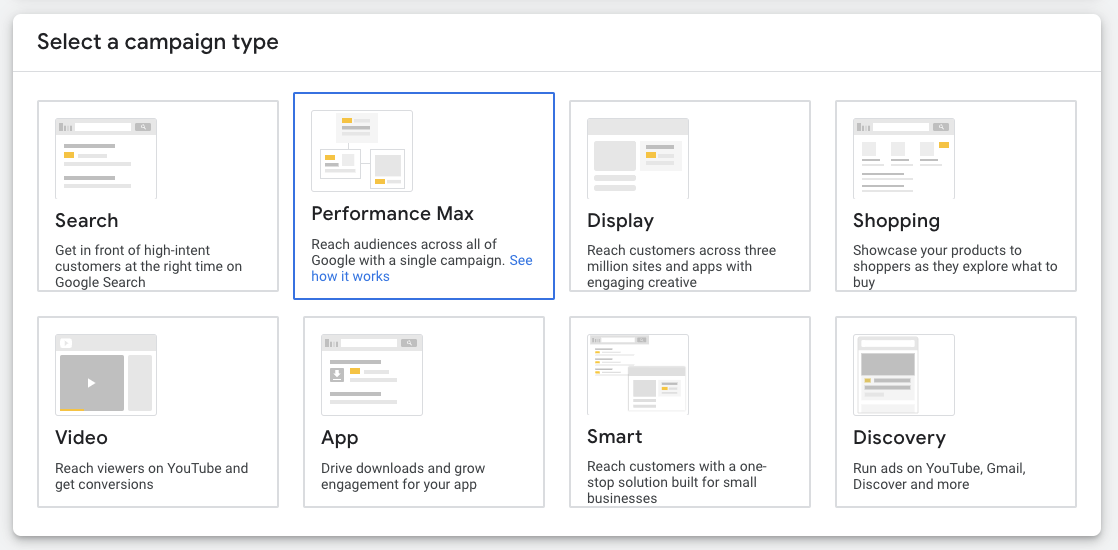
I’ve helped many businesses manage their google ads, including google grant accounts
including…
Kyle, GridFA
If you would like to see similar results and grow both your visitor numbers and conversions, then please do get in touch.