Google Analytics is a free piece of software that helps you monitor who is coming to your website, and what they are doing when they get there. For the non-experts who want a quick outline of the main things you need to understand with Google Analytics, here is a short summary of what to look out for at first.
Overview
The logical place to start is the overview tab. This gives you a brief macro perspective of how your account is doing. Firs , make sure you have chosen a useful time frame (I usually in the SEO world work on a month-by-month basis and select past 30 days) but it is helpful to view one week, six months, or whatever data you are trying to drill down to. This is an example of the data from a typical client’s view:
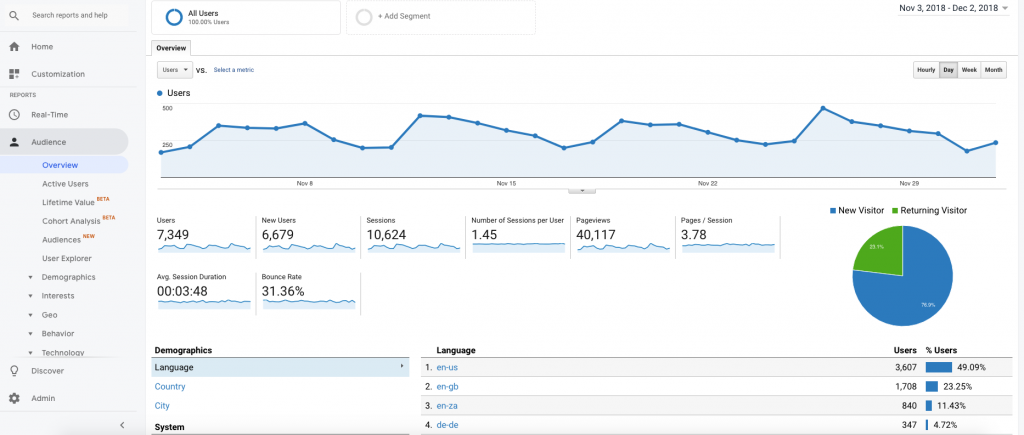
From here I strongly suggest you toy around and see which country people are coming from, which city, what language they have set on their computer etc etc. Almost all information is self-explanatory so I hope you know that ‘session duration’ means someone spent 3 minutes 48 seconds (on average) on the site. Bounce rate is a vague one – it means did people come to the site and ‘bounce’ (i.e. leave) immediately – which is a score of 100%, or did they stay around and browse the site (maybe 10% score for 2 minutes on the site). It is an average and anything below 50% is good. The lower the better though.
Acquisition
The next step is to look at “Acquisition” which pretty obviously refers to ‘How did we acquire these people’.
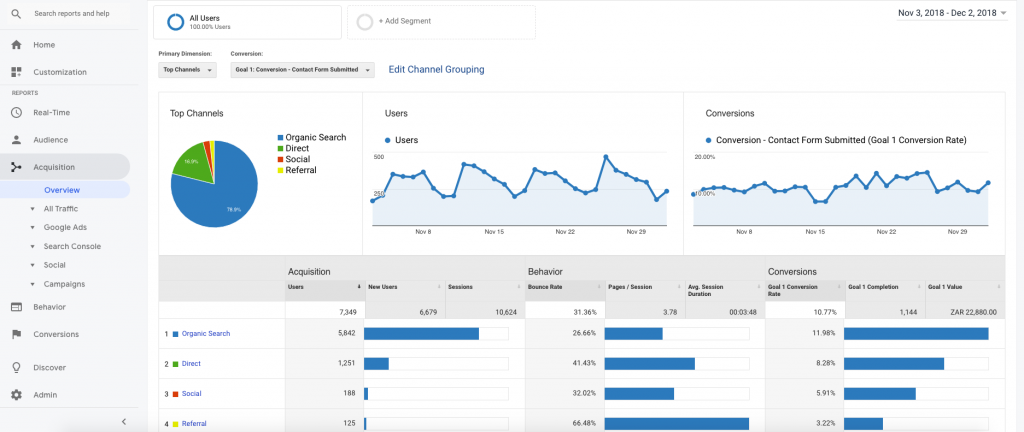
You want to now look at the main pillars of traffic – organic, direct, social, paid, and referral. In the ideal SEO world all your new traffic is organic and the numbers are complimentary to you. Paid means that someone came via Google Ads to see your site (you paid for a click and that directed them to your site). Direct is plainly that: they typed in the address. Referral is likely a link from an e-mail, or a link in some place of the whole wide internet. Organic is the business of SEO. Getting people to find you because they searched “plumber London” or “builder Cape Town” and you ranked in the top five results, for instance. Play around and go through the dropdowns, importantly, this one…
Search Console > Queries
You want to see what terms people used to “query” on Google that resulted in them coming to your site. Did someone search “Plumber near me” or “cheap plumber” and then how did those queries perform on your website? If they converted (they sent you an e-mail or phoned you) then that is the gold you are searching for! Which leads us to…
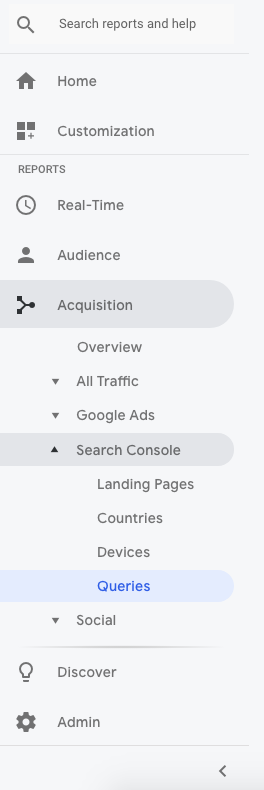
Goals
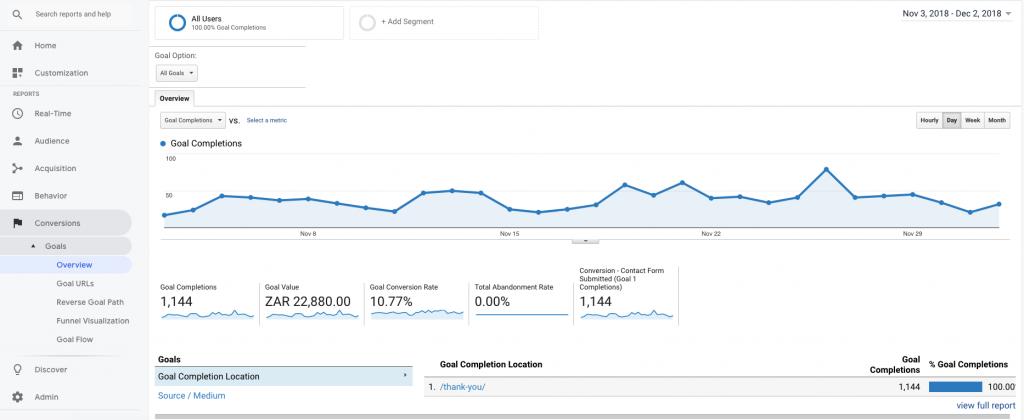
When you set up Google Analytics you want to determine “Goals” from the get go. There is almost no point tracking all this valuable data if you don’t know what is working and what is not. So, goals help us to know which queries, which Google Ad campaigns, which social media (Facebook/Instagram/et al) is working in that those web visitors end up converting. Conversions are key. All traffic and no sales equals a popular but inefficient website.
Conclusion
And that is how we get a very basic grip on Google Analytics. Stay tuned for more information to help you understand the wild west world of SEO and how pivotal it is to your business.
